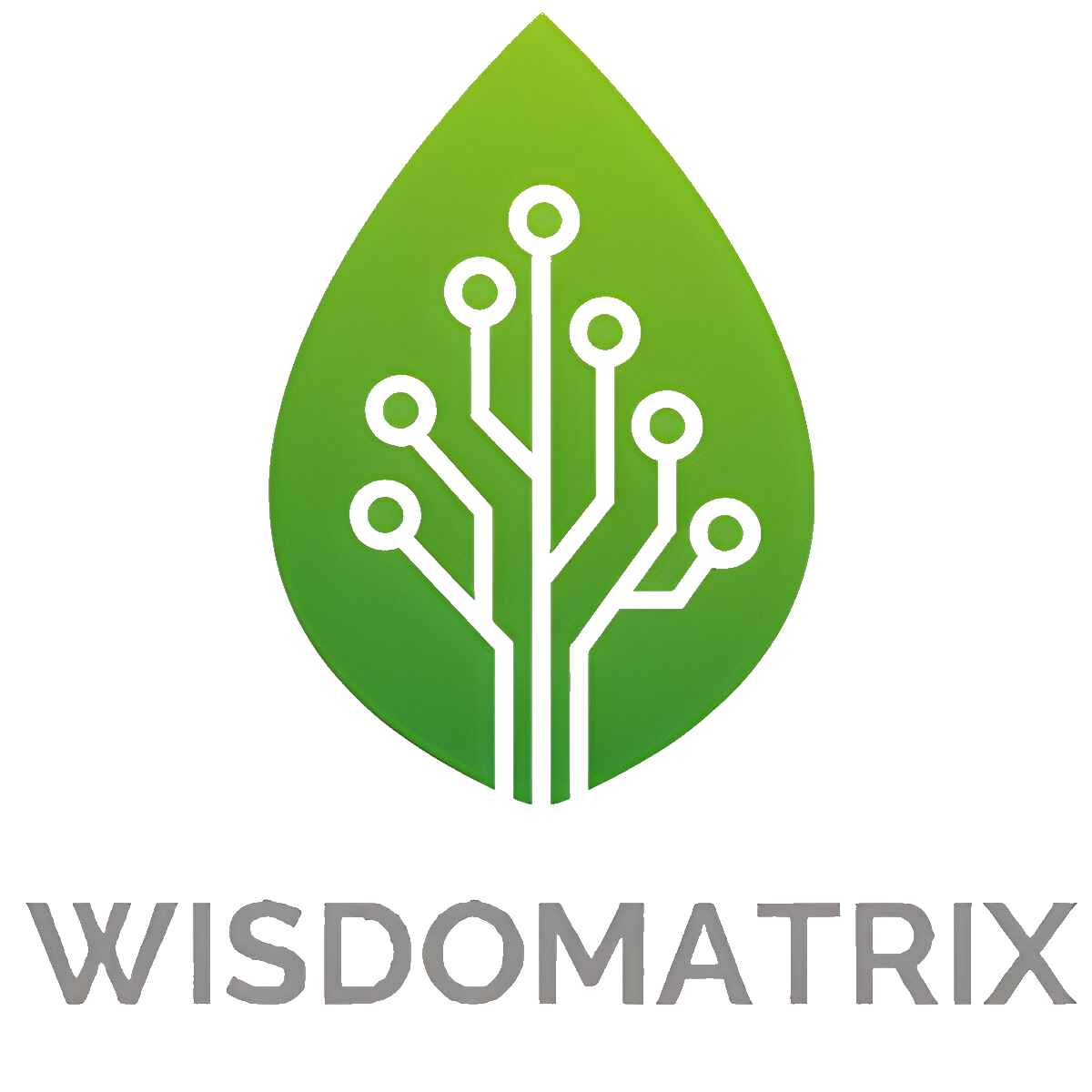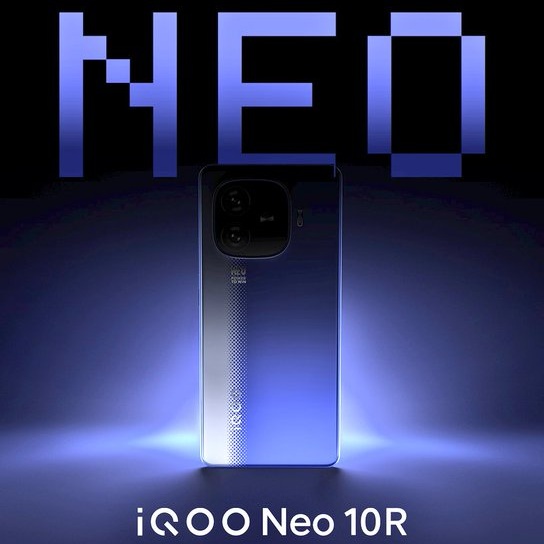Apple has officially rolled out the iOS 18.2 update, a feature-packed release for iPhone users worldwide. With enhanced security, exciting AI tools, improved customization options, and expanded accessibility features, iOS 18.2 is a must-have upgrade. Here, we break down everything you need to know about this update, including its standout features, device compatibility, and important specifications.


Key Highlights of iOS 18.2
- Enhanced Security
- 21 Security Fixes: Patches critical vulnerabilities in the iPhone Kernel and WebKit (Safari engine).
- Password Manager Improvements: Fixes flaws in password storage and retrieval.
- CISA Advisory: Update addresses multiple security threats, including potential code execution risks.
- Apple Intelligence Features
- Expanded AI-powered tools for image generation, emoji creation, and contextual information.
- Available globally (excluding China and EU until April 2025) with English support in Australia, Canada, Ireland, New Zealand, South Africa, and the UK.
- AI-Driven Tools
- Image Playground: Generate stylized AI images (animation/illustration styles) using textual prompts.
- Genmoji: Create personalized emojis directly from the emoji keyboard.
- Image Wand: Transform rough sketches into detailed images within the Notes app.
- ChatGPT Integration
- Siri Integration: Answer complex queries and perform tasks using OpenAI’s ChatGPT.
- Writing Tools Expansion: Includes Describe Your Change, Proofread, Rewrite, and Summarize options for drafting emails or messages with specific tones.
- Visual Intelligence (Exclusive to iPhone 16 Series)
- Identifies objects, summarizes text, translates languages, and detects contact details via the Camera Control button.
- Integrates with Google and ChatGPT for additional contextual information.
- Expanded App Functionality
- Photos: Text alignment for captions, precise video timestamps, and toggling video auto-loop.
- Podcasts: Search and favorite specific categories.
- Mail: Revives the classic list view for email management.
- Safari: Allows custom wallpapers for a personalized browsing experience.
Compatibility
| Feature/Update | Compatible Devices |
|---|---|
| iOS 18.2 General Release | iPhone XS/XR and newer |
| Apple Intelligence Tools | iPhone 15 Pro, iPhone 16 series |
| iPadOS 17.7.3 | iPad Pro 12.9-inch (2nd gen), iPad Pro 10.5-inch, iPad 6 |
Apple has removed the option to stay on iOS 17 for iOS 18-compatible devices, ensuring users benefit from improved security and new features.
New Features in Detail
1. Enhanced Security
- Kernel and WebKit Fixes: Prevent exploits that could allow attackers to run malicious code.
- Secure Browsing: Better protection against phishing and malicious websites.
- Passwords Manager: Fixes bugs in credential storage.
2. Apple Intelligence Expansion
- Localized Support: Expanded to English-speaking countries, with more languages planned in 2025.
- AI Tools:
- Image Playground: Stylize photos in animation or illustration modes.
- Genmoji: Create emojis based on descriptive prompts.
- Notes Integration: Draw basic sketches and convert them into detailed AI-generated images.
3. ChatGPT Integration
- Enhanced Siri: Direct access to OpenAI’s ChatGPT for seamless task management.
- System-Wide Writing Tools: Proofread, rewrite, and summarize texts across apps like Mail, Notes, and third-party platforms.
4. Visual Intelligence
- Live Object Recognition: Detect objects, read text, and identify contextual details via the camera.
- Advanced Search Options: Transition seamlessly between Google and ChatGPT for deeper insights.
- Exclusive to iPhone 16 Series: A cutting-edge feature limited to newer devices.
App-Specific Updates
| App | Features |
| Photos | Align text captions, toggle video loops, precise video editing timestamps |
| Podcasts | Filter categories, mark favorites, and improve discovery |
| Classic list view and enhanced email organization | |
| Safari | Custom wallpapers and export/import browsing data |
Personalization and Accessibility
- Customizable Default Apps
- Set third-party apps as defaults for messaging, calls, and email.
- Simplify workflows with the new Defaults menu in Settings.
- Improved Dark Mode
- Adaptive icons and sharing menus that align with chosen themes.
- Accessibility Enhancements
- Always-show volume slider for lock screen audio adjustments.
- Expanded hearing aid support for AirPods Pro (2nd Gen).
- New Apple Watch features, including pausing video recording and setting speaker limits.
Entertainment and Creativity
- Music and Video Updates
- Apple Music: Mood-based search for curated playlists.
- Apple TV: Improved search by genre and actor.
- Voice Memo Enhancements
- Overlay recordings and adjust audio layers.
- Export multi-track projects to Logic Pro (iPhone 16 Pro models).
- Retro App Experience
- Simulates a classic iPod interface for music playback, blending nostalgia with modern functionality.
Why You Should Update
- Security: Protect your device with critical updates.
- AI Innovation: Enjoy smarter tools like Image Playground and ChatGPT integration.
- Device Optimization: Enhanced app functionality and performance improvements.
- Personalization: Tailor your iPhone experience with custom apps and themes.
- Accessibility: Expanded support for diverse user needs.
Conclusion
iOS 18.2 is a comprehensive update that brings unparalleled features and security enhancements to Apple’s ecosystem. From AI-powered tools and expanded app functionality to improved accessibility and customization, this update has something for everyone. Whether you’re a creative professional, tech enthusiast, or casual user, iOS 18.2 is designed to make your iPhone smarter, safer, and more user-friendly.