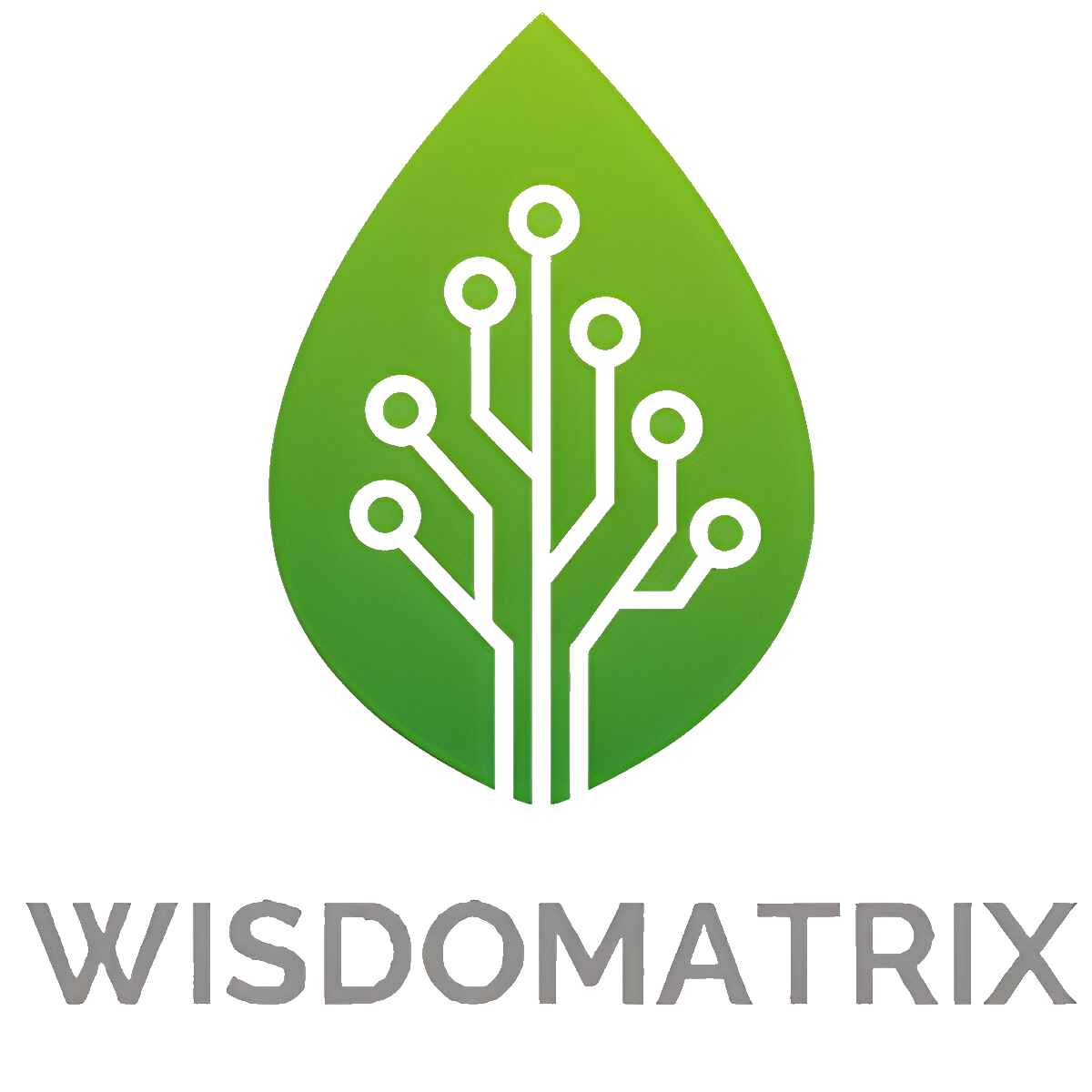Google has just released the first developer preview of Android 16, ahead of its anticipated full launch in 2025. With Android 16, Google aims to provide developers early access to new features, ensuring a smooth rollout when the final version arrives. In this article, we’ll explore the key features, rumors, release schedule, and the significance of Android 16’s changes, as well as how developers and users can prepare for the upcoming update.

Key Features in Android 16 Developer Preview
1. Embedded Photo Picker
One of the most anticipated features in Android 16 is the introduction of the Embedded Photo Picker. This feature allows apps to access only selected photos or videos from the user’s media library, instead of asking for permission to view the entire collection. By using the embedded photo picker, developers can enhance security and privacy, making it easier for users to choose the specific images or videos they want to share.
The embedded photo picker integrates seamlessly into apps, and it’s designed to be easy to use, even for older Android devices running version 4.4 (API level 19) or above. This feature could significantly improve user experience by reducing unnecessary permissions and simplifying the app permissions process. Additionally, this move aligns with growing privacy concerns, allowing users to have greater control over what data they share.
2. Health Records API
Android 16 is introducing a new API aimed at health and fitness apps. The Health Records API will allow developers to build apps that can read and write health data, such as medical records, with explicit user consent. The Health Records API will work with the FHIR (Fast Healthcare Interoperability Resources) format, which is widely used for health data exchange.
This feature is still in its early access phase, but it holds great promise for health-related apps, allowing users to store, track, and share medical records more easily and securely. The API will enable users to seamlessly sync health data across different apps and devices, further enhancing the ecosystem of healthcare solutions on Android.
3. Privacy Sandbox
As part of Android’s ongoing commitment to user privacy, Android 16 brings an updated Privacy Sandbox. This new version includes improvements to how apps access and share data. The SDK Runtime feature isolates third-party SDKs (Software Development Kits) from the main app environment, which improves security by preventing these SDKs from accessing sensitive user data directly.
The Privacy Sandbox continues to be a vital part of Google’s strategy to offer more transparency and control over user data. With Android 16, users will have greater control over the permissions they grant to apps, ensuring that their private information is better protected and that third-party companies cannot misuse it.
4. Notification Cooldown
Another exciting feature introduced in Android 16 is Notification Cooldown. This feature progressively reduces the volume of notifications from an app if that app repeatedly sends notifications. When enabled, the system will lower the alert volume for notifications from the same app over time. This helps users avoid being overwhelmed by constant pings from apps that send multiple notifications in a short period.
This is especially useful for people who use apps that send frequent updates, such as messaging apps, social media platforms, or news apps. Instead of being bombarded with constant alerts, the notifications will be less intrusive as they persist. However, it’s important to note that this feature, at least in its current form, does not mitigate vibrations, which is an area developers may improve in future updates.
5. Rich Ongoing Notifications
Android 16 continues to refine Rich Ongoing Notifications, which are status bar notifications that stay visible while the app is active. For example, apps that provide driving directions, music playback, or live updates like calendar events could take advantage of this feature to show persistent, rich notifications.
While some may compare this feature to the iPhone’s Dynamic Island, Android has already supported ongoing notifications like call durations since Android 12. Android 16 will evolve this feature by allowing apps to display richer and more useful information in the notification area, without being obtrusive or distracting to users.
6. Compact Heads-Up Messages
Another subtle yet impactful change is the introduction of Compact Heads-Up Messages. These messages are notifications that appear at the top of the screen when you’re actively using the phone, but they omit non-critical information, such as profile pictures or extra lines of text. This ensures that when you’re watching a video, playing a game, or engaging with media, you won’t be distracted by lengthy, unnecessary notifications.
For example, if an app sends a message while you’re watching a video, the compact heads-up message will display only the most critical information—like the app name or the key content of the notification—without cluttering the screen with additional details. This reduces distractions and improves user experience, especially in scenarios where focus is needed.

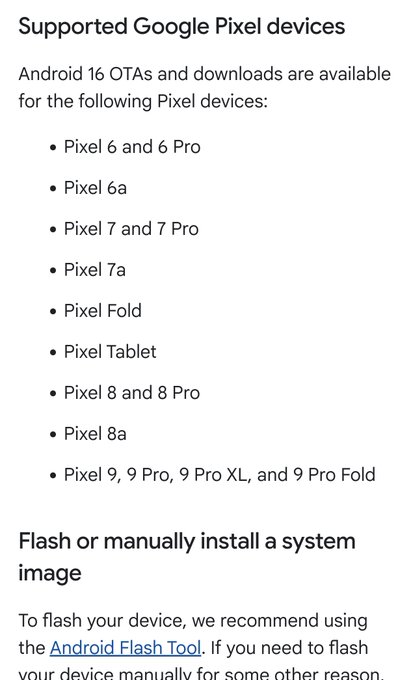
Android 16 Developer Preview Release Timeline
Android 16’s release marks a significant change in Google’s typical release schedule. The first Developer Preview has already been rolled out, allowing app developers to test their apps with the latest APIs and features. Developers who want to get started can download the preview, install it on their Pixel devices, and begin testing the new features.
The official Q2 2025 release of Android 16 is expected to be a major update, with new features and enhancements aimed at improving security, privacy, and overall performance. Google is also planning a secondary update later in the year, around Q4 2025, which will include bug fixes, security patches, and additional feature enhancements without changing how existing apps function.
For regular users, the Android Beta Program will be available in 2025, allowing them to test the new features before the final release. The public beta will give users a chance to explore Android 16’s new features and provide feedback to Google before the stable release.
How to Install Android 16 Developer Preview
Currently, only app developers can install the Android 16 Developer Preview. If you are a developer and wish to test your apps with the latest features, you can follow these steps to install the preview:
- System Image Download: Download the system image for supported Pixel devices.
- Flash the System Image: Manually flash the image to install Android 16 on your device.
- Use Android Studio: Developers can use Android Studio to test their apps with the new features and APIs provided in the developer preview.
- Automatic Updates: Once the developer preview is installed, future updates will be delivered automatically to your device.
Supported devices include Pixel 6, 6 Pro, 6a, 7, 7 Pro, 7a, Pixel Fold, Pixel Tablet, Pixel 8, and 8 Pro, as well as upcoming Pixel devices such as Pixel 9.
Conclusion
Android 16 brings a host of exciting new features and improvements that aim to make the Android operating system faster, more secure, and more user-friendly. Developers can start testing these features now with the Android 16 Developer Preview, while regular users will have to wait for the public beta in 2025.
The Embedded Photo Picker and Health Records API are expected to be game-changers for privacy and healthcare apps, while the Privacy Sandbox and Notification Cooldown will significantly enhance the user experience. Additionally, improvements like Rich Ongoing Notifications and Compact Heads-Up Messages demonstrate Android’s commitment to refining the user interface and reducing distractions.
With a faster release schedule and a strong focus on developer tools, Android 16 is shaping up to be one of the most important updates for Android users in recent years. As always, the developer preview will continue to evolve, and we can expect even more exciting features to be unveiled as we approach the official launch in 2025.
Summary Table of Key Features in Android 16 Developer Preview:
| Feature | Description | Impact |
|---|---|---|
| Embedded Photo Picker | Allows apps to access specific images/videos rather than the entire library. | Increases privacy and simplifies permission requests. |
| Health Records API | Lets apps read and write health data in FHIR format with user consent. | Enables better health data management and cross-app synchronization. |
| Privacy Sandbox | Introduces SDK Runtime to isolate third-party SDKs from apps, improving data protection. | Strengthens user data privacy and app security. |
| Notification Cooldown | Reduces the volume of notifications when an app sends repeated alerts. | Prevents notification overload, improving user experience. |
| Rich Ongoing Notifications | Adds persistent, informative notifications for active apps. | Enhances the visibility of critical information (e.g., driving directions, music playback). |
| Compact Heads-Up Messages | Displays only essential information in notifications to minimize distractions. | Improves focus by reducing notification clutter, particularly when consuming media or gaming. |
By providing these improvements, Android 16 is set to enhance both the functionality and privacy of Android devices, making it an exciting upgrade for developers and users alike in 2025.