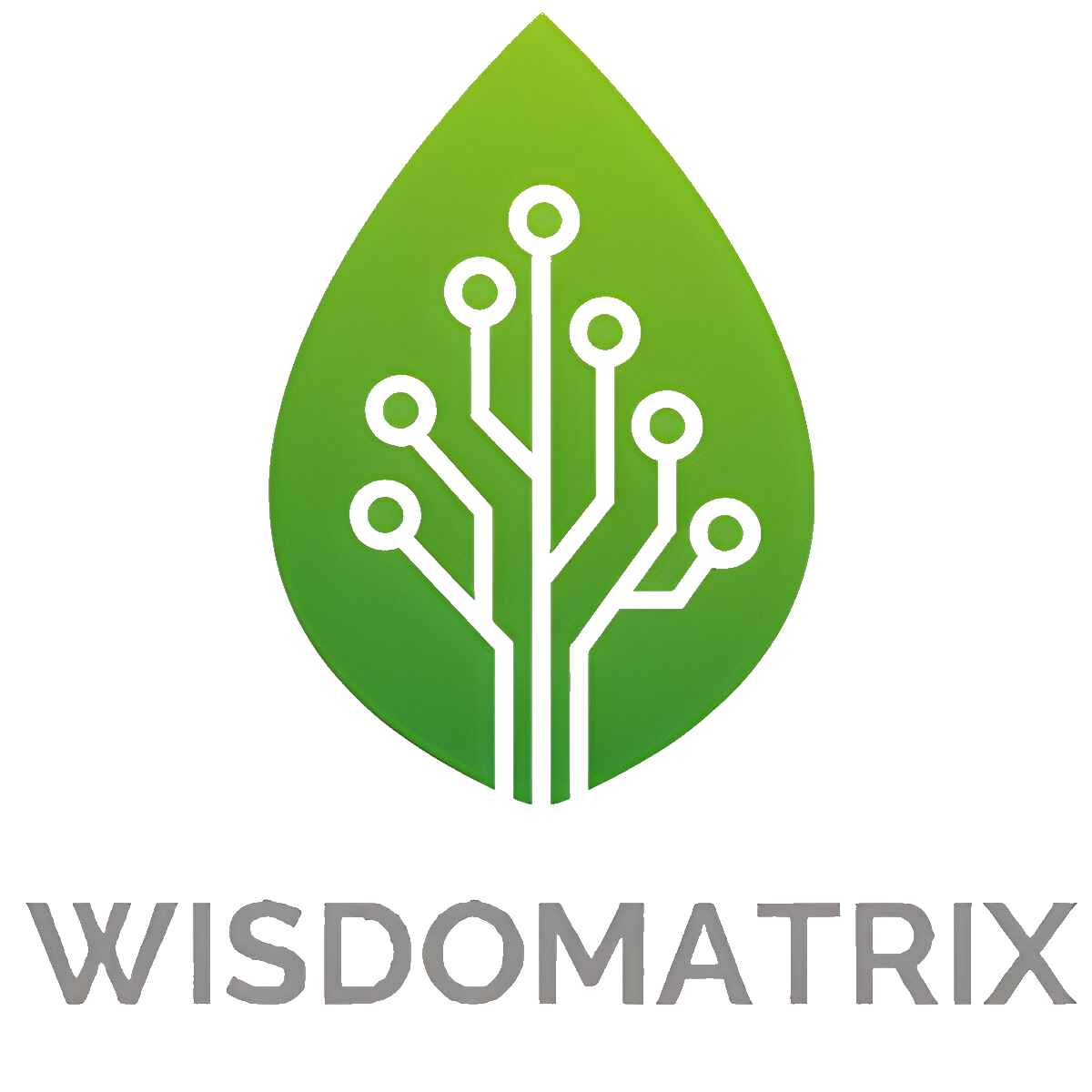Samsung is gearing up to unveil One UI 7, its latest Android 15-based interface, promising a fresh and refined experience for Galaxy users. This update brings a slew of design changes, taking cues from both Android and iOS to create a more cohesive and user-friendly interface.

Key Design Changes and Features:
- Redesigned Icons and UI Elements
- The new One UI 7 features updated icons with gradients and shadows, offering a more 3D and rounded appearance.
- The rounded design extends to menus and other UI elements, including Quick Actions and settings screens, giving the interface a softer, more modern look.
- Enhanced Quick Panel and Notification Area
- One UI 7 introduces a divided Quick Panel with separate sections for quick settings toggles and notifications.
- Users can swipe between the two sections or hide labels for a cleaner appearance.
- Camera App Overhaul
- The camera app interface has been revamped, placing major controls like camera modes and zoom shortcuts at the bottom. This layout is designed to make one-handed operation easier.
- Dynamic Island-like Feature
- Samsung is reportedly working on a feature similar to Apple’s Dynamic Island, providing a dynamic area for notifications and system alerts.
- This feature will use the status bar chip for ongoing calls and other notifications, adding a new dimension to how information is displayed.
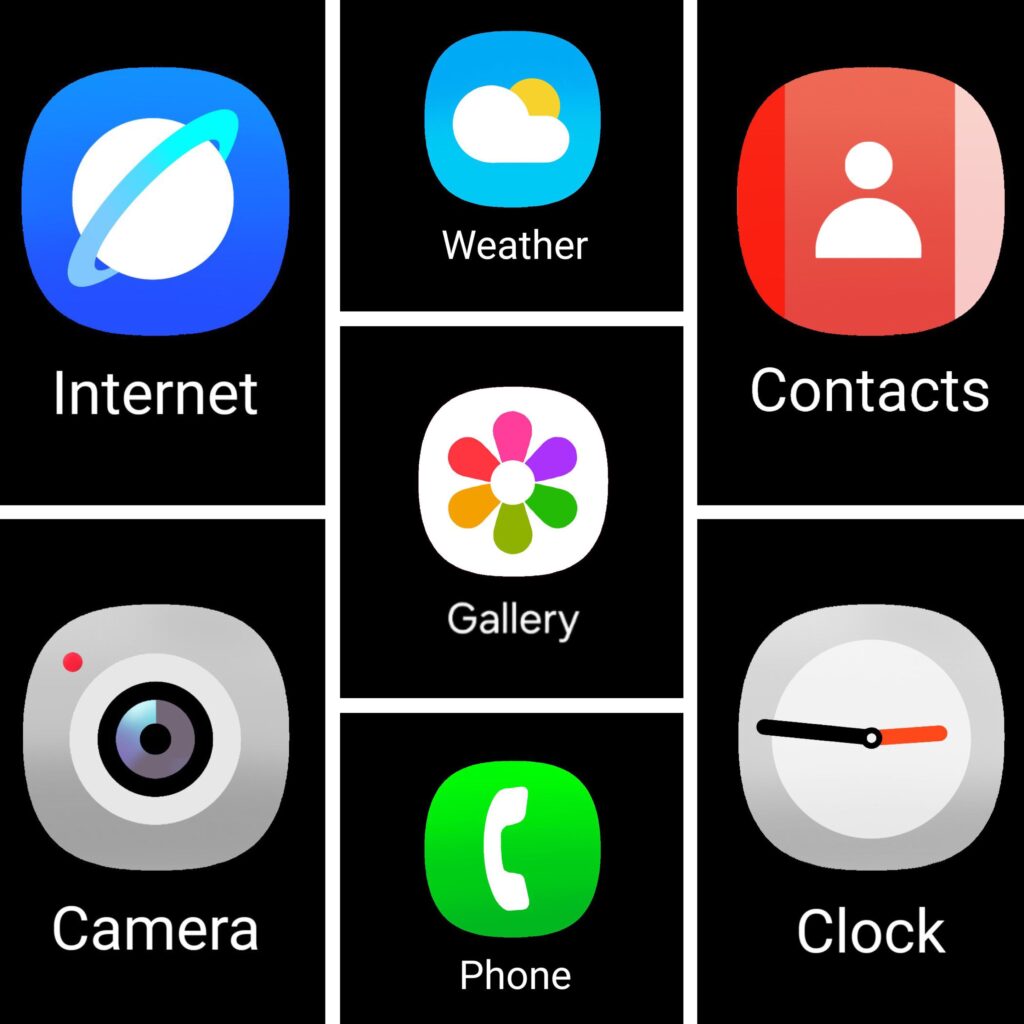
- Smoother Animations and Improved Continuity
- The update brings smoother animations across the UI, enhancing the overall user experience.
- The Continuity feature has been upgraded, allowing users to seamlessly transfer video calls between Galaxy devices logged into the same Samsung account.
- Iconography and App Design
- Stock apps like Camera, Clock, Contacts, Gallery, and Weather have received new icons with a more three-dimensional look.
- The Settings app now features more rounded section dividers, aligning with the overall design language of One UI 7.
- New Notification Pop-Out
- A new notification pop-out design mimics the animations seen in Apple’s Dynamic Island, offering a visually engaging way to display information from system apps like the timer.
- Broader Android 15 Integration
- While One UI 7 brings its unique flair, it also integrates new Android 15 features, such as improved AI functionalities.

Samsung’s One UI 7 is set to offer a significant visual and functional upgrade for Galaxy users. The beta phase will allow users to experience these changes firsthand, with the final release expected to follow shortly after. Whether it’s the new icons, the divided Quick Panel, or the Dynamic Island-inspired features, One UI 7 promises to refresh and enhance the Galaxy experience.